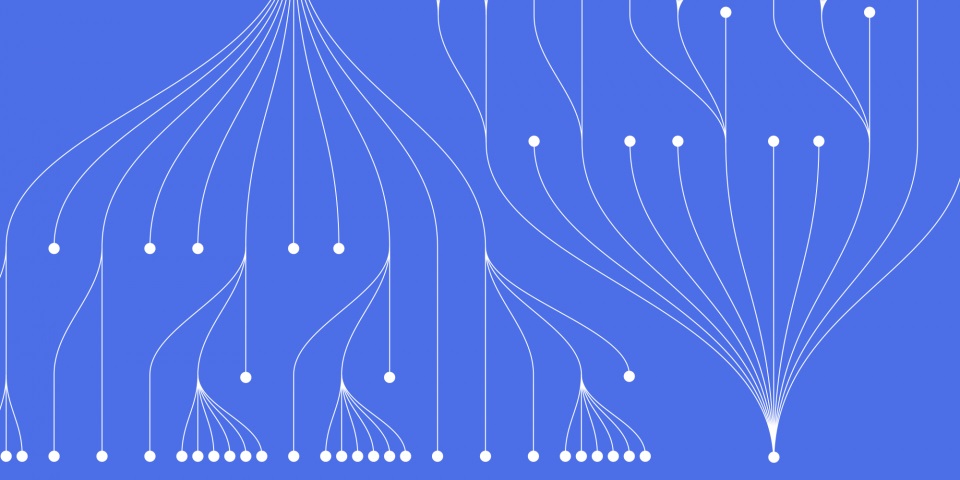
10 May 2021
This article is brought to you by JBI Training, the UK's leading technology training provider. Learn more about JBI's Power BI training courses including Power BI - Visualisation, Power BI - Dax Data, and Power BI - Beyond the Basics
Visual choices – Power BI vs Tableau
The amount of data available to organisations today is phenomenal – but it can be overwhelming. It’s hard to see the wood from the trees at times. That’s why business intelligence (BI) packages such as Power BI and Tableau are so popular. They provide data analysis and visualization tools that let you understand the data, gain insights and communicate the findings. They are particularly good for creating reports, dashboards and visualizations to help you tell the stories behind the data.
The field of data visualization and analytics is fast moving with new offerings coming to the marketplace all the time. This helps to drive innovation and keeps the more established players on their toes. That’s good for the end users and helps explain why established brands – especially Power BI and Tableau – are still so popular. They add new features on a regular basis and are justifiably the market leaders in visualization. But how do they compare?
Power BI – Strengths and Limitations
Power BI was released by Microsoft in June 2015 and has been regularly updated since then. It builds on existing Microsoft systems such as Azure, SQL and Excel – and so is easily accessible to users familiar with those systems. It can be a cheaper option than Tableau although the price goes up with added features and additional users. It’s very popular with users who need data visualization but don’t want to spend a lot of money on it.
When it comes to deployment there are various options including desktop, mobile, embedded and report server. The simplest setup involves Azure and an Office 365 Admin interface, that lets you connect existing data sources, apps and spreadsheets via built-in connections and APIs. It’s relatively easy to configure and lets you get up and running fairly quickly (especially with appropriate training).
Power BI has API access and pre-built dashboards, and lets you pull in any data (after a short authorisation process) using the handy ‘Get Data’ button. It also gives you real-time data access so you can react quickly to changes in data being fed in from your sales, forecast, manufacturing or financial systems. Most SaaS products are moving towards live data access, and Power BI is well down this route.
It also has a neat natural language query feature which lets you ask questions in your own words. Examples include ‘which sales have the highest revenue?, ‘where do our most expensive components come from?’ and ‘how much do we spend on each EU sale?’. This functionality provides an easy way for non-data scientists and engineers to gain valuable insights.
Power BI gets the job done, but it has some limitations. It doesn’t deal well with complex connections between tables, for example, and can become slow if there are too many tables. In addition, DAX is required for more complicated queries, which users can find difficult to understand and write. Some dashboard components are also starting to look outdated, and the UI is somewhat crowded. It is sometimes hard to find the right feature.
Tableau – Strengths and Limitations
Tableau also provides compelling visualizations and insights, and is a popular choice with professional data scientists and engineers. Tableau Software Inc was founded in 2003 by computer science researchers from Stanford University. They created the software to query relational databases, data cubes and spreadsheets to generate graph-type data visualizations. Tableau was designed for scalability and can easily handle large amounts of data.
The company was acquired by Salesforce in 2019, and is estimated to have around 700 well-known clients in early 2021. Pricing is based on a subscription model and tends to be higher than for Power BI, especially if you want to connect to 3rd party apps such as Google Analytics or any Microsoft product. Individual, team and embedded analytics plans (on-premises or via a public or private cloud server) are available.
Tableau’s connection interface is more complicated than Power BI’s and it helps to know what kind of data you want to look at before making the connections. As such, it can be less intuitive and user friendly. It does have powerful visualisation and analytics features, but many of them are hidden behind menus. It is certainly a powerful tool, but you do need to be familiar with your data sets and have time to learn the system. Tableau doesn’t have a natural language query feature but does integrate with Einstein AI.
Power BI or Tableau?
As always, your choice here depends on your circumstances and needs – but both packages do provide comprehensive visualization capabilities. Power BI is more accessible for many users, with Tableau being favoured by professional data analysts. Power BI is often the cheaper option, but Tableau certainly has the edge when it comes to speed and the capacity to handle complex data.
Here at JBI Training, we provide a range of data visualization and data analytics training courses including:
Here at JBI Training, we provide a range of data visualization and data analytics training courses including:

CONTACT
+44 (0)20 8446 7555
Copyright © 2025 JBI Training. All Rights Reserved.
JB International Training Ltd - Company Registration Number: 08458005
Registered Address: Wohl Enterprise Hub, 2B Redbourne Avenue, London, N3 2BS
Modern Slavery Statement & Corporate Policies | Terms & Conditions | Contact Us
POPULAR
AI training courses CoPilot training course
Threat modelling training course Python for data analysts training course
Power BI training course Machine Learning training course
Spring Boot Microservices training course Terraform training course