
“Learning more about the query editor was very useful and especially the merge tables features. It was nice to see some really good examples of how it can be used to present your work". AG, Business Analyst, Power BI Advanced, February 2021







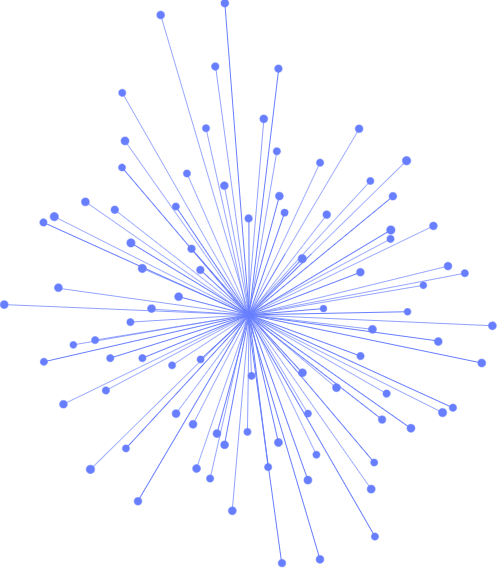
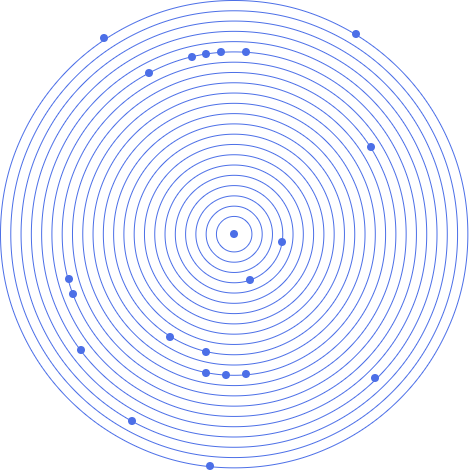
Note: This course requires delegates to run Power BI Desktop. Mac users must make arrangements to use a PC.

“Learning more about the query editor was very useful and especially the merge tables features. It was nice to see some really good examples of how it can be used to present your work". AG, Business Analyst, Power BI Advanced, February 2021
Client feedback from Data Analytics training courses:
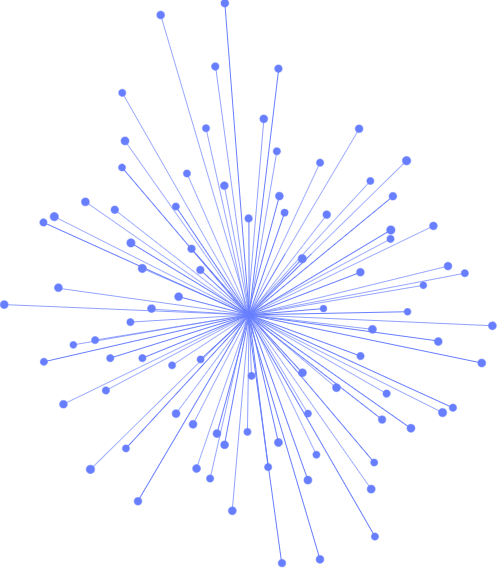
Sign up for the JBI Training newsletter to receive technology tips directly from our instructors - Analytics, AI, ML, DevOps, Web, Backend and Security.
This course is designed to help Power BI users optimise data modelling and preparation for commercial use. A well-structured data model leads to:
Clean, well-modelled data ensures high-quality, reliable visualisations and reports. Optional topics can be tailored for private courses based on your organisation’s needs.
CONTACT
+44 (0)20 8446 7555
Copyright © 2025 JBI Training. All Rights Reserved.
JB International Training Ltd - Company Registration Number: 08458005
Registered Address: Wohl Enterprise Hub, 2B Redbourne Avenue, London, N3 2BS
Modern Slavery Statement & Corporate Policies | Terms & Conditions | Contact Us
POPULAR
AI training courses CoPilot training course
Threat modelling training course Python for data analysts training course
Power BI training course Machine Learning training course
Spring Boot Microservices training course Terraform training course