
"I enjoyed the in depth look into R with Shiny, and the course has given clarity over ways to improve reports, including the use of interactive charts through plotly and highcharter."
HS, Executive, R with Shiny, May 2021







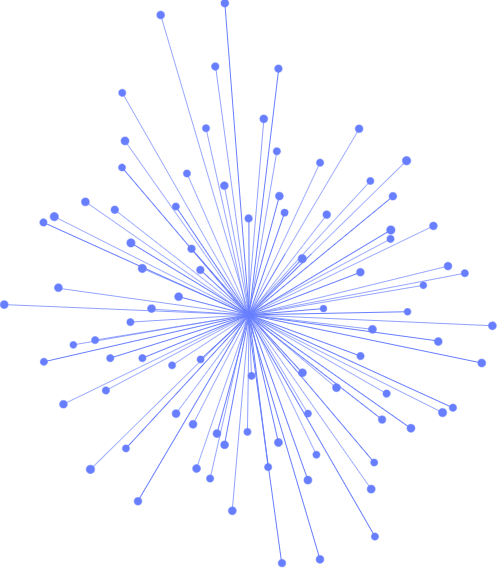
• Basics of the R language
• Advantages of RStudio
• Discovering, installing and using R packages
• Introduction
• Importing data from Excel, .csv, SPSS and SAS files
• Long vs Wide Data
• Data.frames, tibbles and tidy data
• Factors, Dates and other data types
• Introduction
• Designing print-quality charts with ggplot2
• Principles of effective data visualisation design
• Create interactive BI charts with plotly and highcharter
• Create GIF to communicate BI data over time
• Introduction
• Creating geoscatterplots
• Obtaining shapefiles to create choropleth
• Designing effective choropleth with leaflet
• Introduction
• Designing print-quality PDF reports
• Designing interactive reports for the web
• Simplify monthly/quarterly reporting with parameterised RMarkdown reports
• Introduction
• Basics of dashboard design with Shiny
• Creating data-driven controls in Shiny apps
• Integrating interactive dataviz into Shiny apps
• Basics of deploying Shiny apps to the web
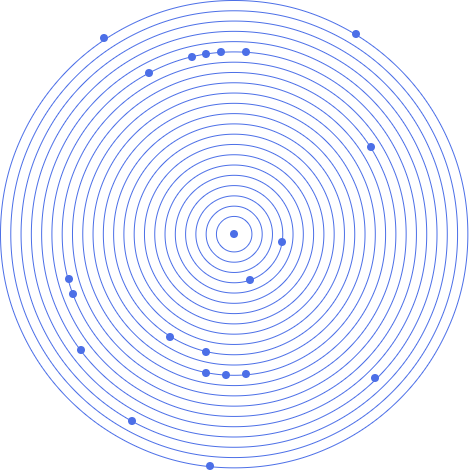
This course is aimed at those that want to create reports or dashboards from existing R code or for teams who are considering replacing alternatives like Tableau and Microsoft PowerBI with Shiny. You’ll leave the course confident in users R to create clean, mobile-ready dashboards and reports.

"I enjoyed the in depth look into R with Shiny, and the course has given clarity over ways to improve reports, including the use of interactive charts through plotly and highcharter."
HS, Executive, R with Shiny, May 2021
“JBI did a great job of customizing their syllabus to suit our business needs and also bringing our team up to speed on the current best practices. Our teams varied widely in terms of experience and the Instructor handled this particularly well - very impressive”
Brian F, Team Lead, RBS, Data Analysis Course, 20 April 2022
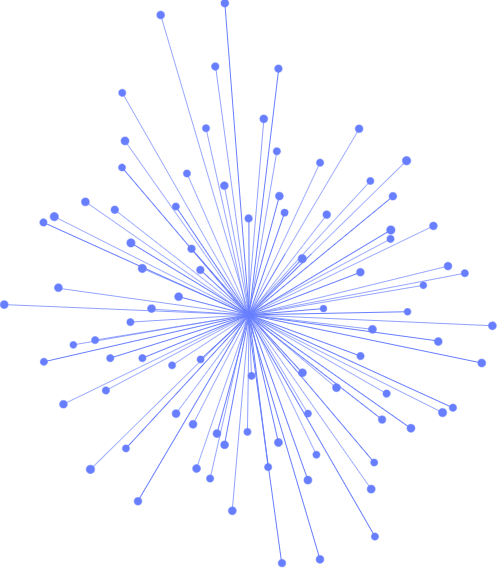
Sign up for the JBI Training newsletter to receive technology tips directly from our instructors - Analytics, AI, ML, DevOps, Web, Backend and Security.
Our R for Reporting and Dashboards training course is designed for teams looking to create reports and dashboards programmatically from R. Many users look to R and Shiny as an alternative to Tableau, ClickView or Microsoft’s PowerBI.
It will help you leverage business intelligence in reports and dashboards that your customers and colleagues will enjoy using – including on mobile devices.
We will cover the basics of preparing data for use with R and then introduce an array of data visualisation tools. At the end of the course, you will have the necessary skills to start building powerful reports and dashboards.
CONTACT
+44 (0)20 8446 7555
Copyright © 2025 JBI Training. All Rights Reserved.
JB International Training Ltd - Company Registration Number: 08458005
Registered Address: Wohl Enterprise Hub, 2B Redbourne Avenue, London, N3 2BS
Modern Slavery Statement & Corporate Policies | Terms & Conditions | Contact Us
POPULAR
AI training courses CoPilot training course
Threat modelling training course Python for data analysts training course
Power BI training course Machine Learning training course
Spring Boot Microservices training course Terraform training course