
"Good introduction to Apache Spark. The trainer was great at talking us through the information, specifically optimisation methods. He spoke slowly and concisely which really got his points across. He effectively tailored the course to our specifications which we also appreciated."
RL, Financial Crime Technologist, Apache Spark, April 2021







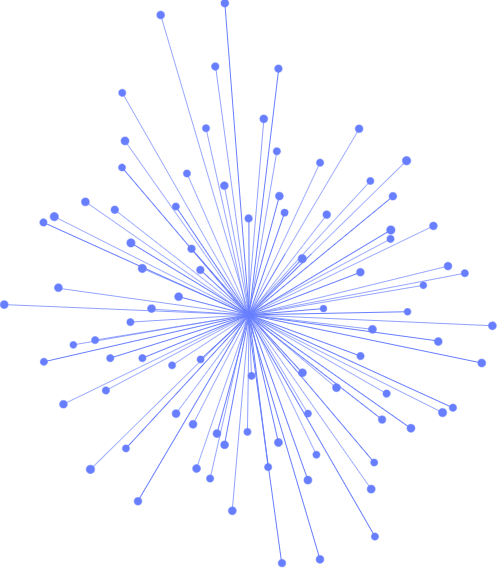
See how Kibana can be used to analyze all of
your data. Build your first dashboard with a few
simple visualizations. Learn how to manage your
content using Spaces so all your teammates can
build their own dashboards using the same
cluster and the same dataset.
Use Discover to explore your data before
building out dashboards. Use the query bar and
build filters to search your data. Learn how
Kibana’s search features can be used to analyze
data. Use Lens to get a better understanding of
the values you have in your fields.
Ready to build your dashboards? Populate them
with visualizations using Lens and Maps – build
bar charts, line charts, pie charts, heat maps,
and more. Learn how to customize your
visualizations or build multi-layered
visualizations. Learn about panel and
dashboard options to control the look of your
visualizations
Text on dashboards can be descriptions or instructions,
computed values, a table of values, or even a table of
dashboards. Learn how to customize the look of text on
dashboards. Make dashboards interactive by adding controls
to apply dashboard-level filters or drilldowns that help you
navigate to other dashboards.
Share your dashboards using iframes, permalinks, or
PDF/PNG reports. Learn about Canvas, our pixel-perfect
presentation tool. Learn about the different presentation and
sharing settings for Canvas.
Use anomaly detection and data frame analytics wizards to
set up supervised and unsupervised machine learning jobs.
Learn about forecasting, adding swimlanes to your
dashboards, creating alerts, and settings for calendar rules
and model snapshots.
Learn about runtime fields that you add to index patterns
to compute data on the fly. Learn about saved sessions for
long running searches. Learn about new Maps features like
tracking and time sliders.
Use all the skills you learned in this course to explore,
analyze, and present a dataset of real web logs. Answer
questions and hunt for anomalies
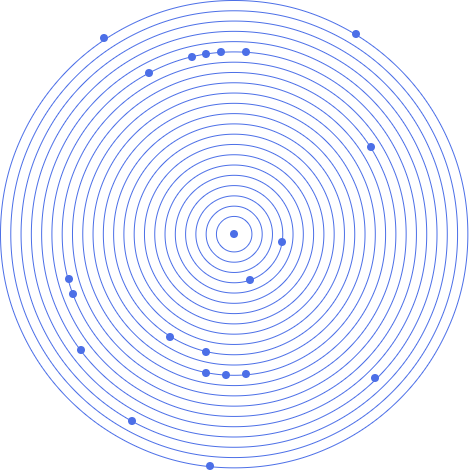
Attendees should have the following :

"Good introduction to Apache Spark. The trainer was great at talking us through the information, specifically optimisation methods. He spoke slowly and concisely which really got his points across. He effectively tailored the course to our specifications which we also appreciated."
RL, Financial Crime Technologist, Apache Spark, April 2021
“JBI did a great job of customizing their syllabus to suit our business needs and also bringing our team up to speed on the current best practices. Our teams varied widely in terms of experience and the Instructor handled this particularly well - very impressive”
Brian F, Team Lead, RBS, Data Analysis Course, 20 April 2022
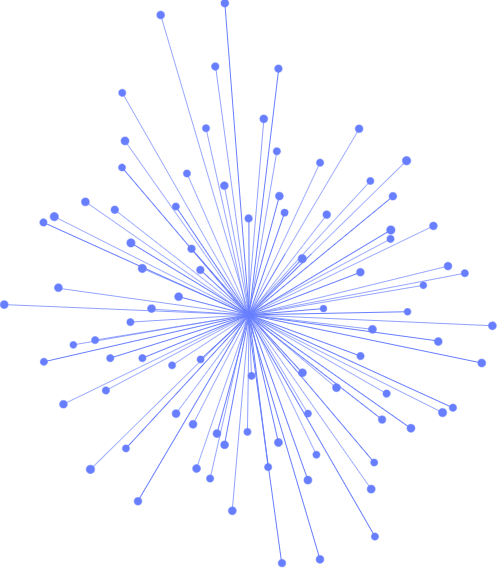
Sign up for the JBI Training newsletter to receive technology tips directly from our instructors - Analytics, AI, ML, DevOps, Web, Backend and Security.
A powerful search and analytics engine needs an equally powerful user interface for creating advanced visualizations and performing deeper analysis. This course focuses on exactly that, using Kibana to analyze data in Elastic. Starting with the fundamentals, you will learn the core concepts of
data analysis using Kibana — from simple aggregation-based charts to complex geo-based visualizations to results of machine learning jobs of complex time series data — through lectures, labs, and Q&A sessions. You will also learn how to create visualizations and interactive dashboards across a variety of data sets, as well as how to manage Kibana by handling saved objects and creating spaces. By the end of this course, you will be able to easily find answers and anomalies in your Elasticsearch data sets using Kibana
CONTACT
+44 (0)20 8446 7555
Copyright © 2025 JBI Training. All Rights Reserved.
JB International Training Ltd - Company Registration Number: 08458005
Registered Address: Wohl Enterprise Hub, 2B Redbourne Avenue, London, N3 2BS
Modern Slavery Statement & Corporate Policies | Terms & Conditions | Contact Us
POPULAR
AI training courses CoPilot training course
Threat modelling training course Python for data analysts training course
Power BI training course Machine Learning training course
Spring Boot Microservices training course Terraform training course