
" I found it really beneficial and was able to see how we could use the system within the team e.g. creating reports, optimizing charts and improving visuals. The instructor was very personal and professional."
JS, Systems and Performance officer, Power BI - Visualisation, May 2021







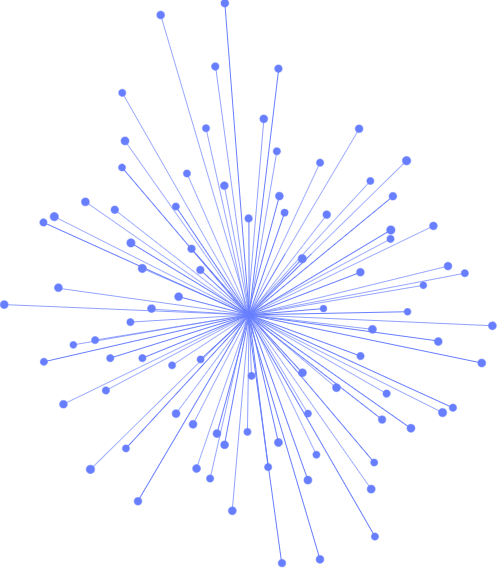
A short video from Dax programming part of Power BI beyond the basics training course.
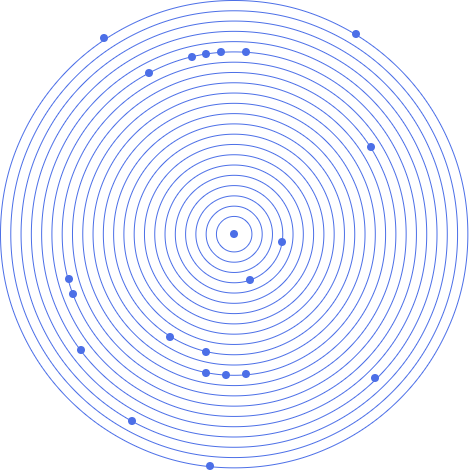
Business Analysts, Financial Analysts, Data Scientists and Staff who already use Power BI or who have attended our introduction course and who need to explore its features in more depth.
Developers and Super Users/ Power Users looking to get more out of Power BI
Learn to build Dashboards like this using layout, bookmarks & custom visuals - Typically used for CFO Dashboards, Revenue & Profitability, Expense Management, Financial Planning & Analysis, Sales, Stock Control, Risk & Compliance Analysis...

" I found it really beneficial and was able to see how we could use the system within the team e.g. creating reports, optimizing charts and improving visuals. The instructor was very personal and professional."
JS, Systems and Performance officer, Power BI - Visualisation, May 2021
Live client feedback from Data Analytics training course:
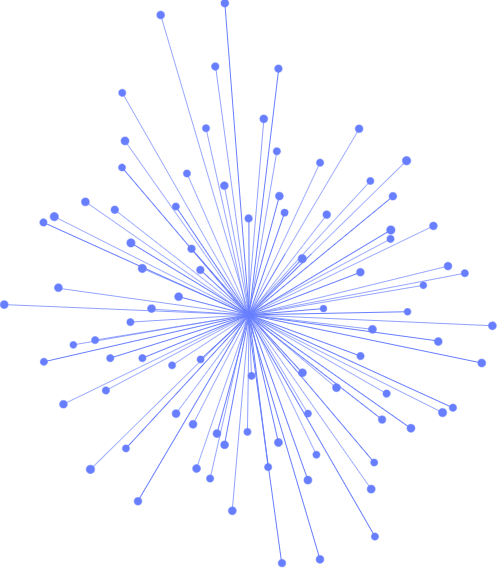
Sign up for the JBI Training newsletter to receive technology tips directly from our instructors - Analytics, AI, ML, DevOps, Web, Backend and Security.
Our Power BI Visualisation training course for Microsoft Power BI is aimed at Power BI users who want to get even more out of this popular tool.
We will show you how to use Power BI's functionality to produce stunning visuals with advanced navigation functionalities.
A number of optional topics exist which can be requested for private courses, depending on your organisation's business requirements.
CONTACT
+44 (0)20 8446 7555
Copyright © 2025 JBI Training. All Rights Reserved.
JB International Training Ltd - Company Registration Number: 08458005
Registered Address: Wohl Enterprise Hub, 2B Redbourne Avenue, London, N3 2BS
Modern Slavery Statement & Corporate Policies | Terms & Conditions | Contact Us
POPULAR
AI training courses CoPilot training course
Threat modelling training course Python for data analysts training course
Power BI training course Machine Learning training course
Spring Boot Microservices training course Terraform training course