
"Our tailored course provided a well rounded introduction and also covered some intermediate level topics that we needed to know. Clive gave us some best practice ideas and tips to take away. Fast paced but the instructor never lost any of the delegates"
Brian Leek, Data Analyst, May 2022







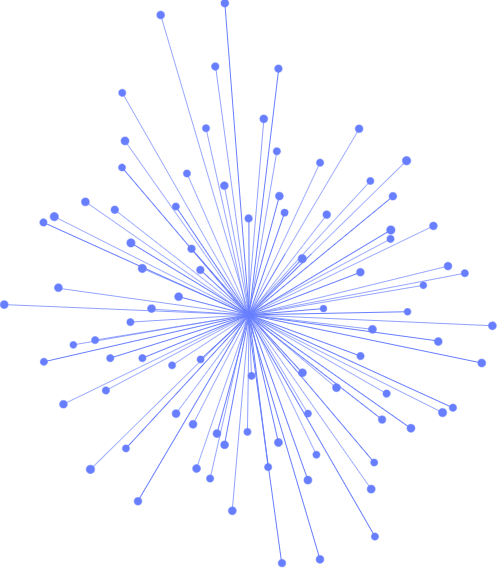
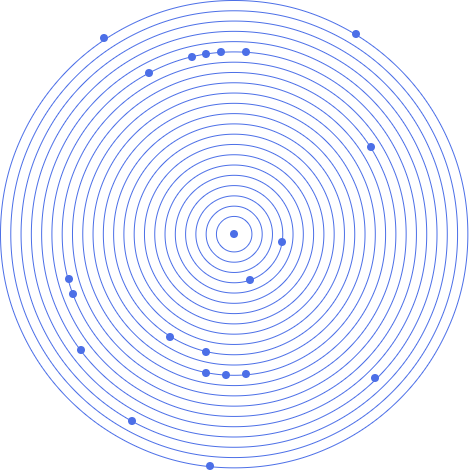

"Our tailored course provided a well rounded introduction and also covered some intermediate level topics that we needed to know. Clive gave us some best practice ideas and tips to take away. Fast paced but the instructor never lost any of the delegates"
Brian Leek, Data Analyst, May 2022
“JBI did a great job of customizing their syllabus to suit our business needs and also bringing our team up to speed on the current best practices. Our teams varied widely in terms of experience and the Instructor handled this particularly well - very impressive”
Brian F, Team Lead, RBS, Data Analysis Course, 20 April 2022
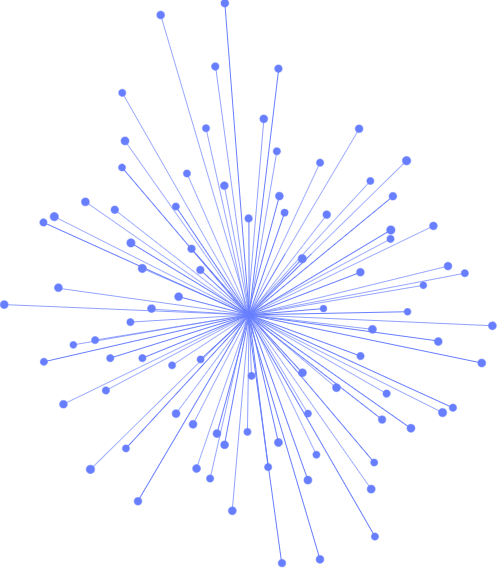
Sign up for the JBI Training newsletter to receive technology tips directly from our instructors - Analytics, AI, ML, DevOps, Web, Backend and Security.
This 4 day course covers the same topics as the Red Hat System Administration I (RH124) course. It is designed for IT professionals without previous Linux administration experience. The course focuses on providing students with Linux survival skills by focusing on core administration tasks.
Red Hat System Administration I provides a foundation for students wishing to become full-time Linux system administrators by introducing key command line concepts and other enterprise level tools. These concepts are further developed in the follow-on course, Red Hat System Administration II, which covers the same topics as the Red Hat (RH135) course.
The course is part of the preparation for the Red Hat Certified System Administrator (RHCSA) exam. This performance based exam (EX200) tests the users knowledge and skill in areas of system administration common across a wide range of environments and deployment scenarios.
CONTACT
+44 (0)20 8446 7555
Copyright © 2025 JBI Training. All Rights Reserved.
JB International Training Ltd - Company Registration Number: 08458005
Registered Address: Wohl Enterprise Hub, 2B Redbourne Avenue, London, N3 2BS
Modern Slavery Statement & Corporate Policies | Terms & Conditions | Contact Us
POPULAR
AI training courses CoPilot training course
Threat modelling training course Python for data analysts training course
Power BI training course Machine Learning training course
Spring Boot Microservices training course Terraform training course