
"Our tailored course provided a well rounded introduction and also covered some intermediate level topics that we needed to know. Clive gave us some best practice ideas and tips to take away. Fast paced but the instructor never lost any of the delegates"
Brian Leek, Data Analyst, May 2022







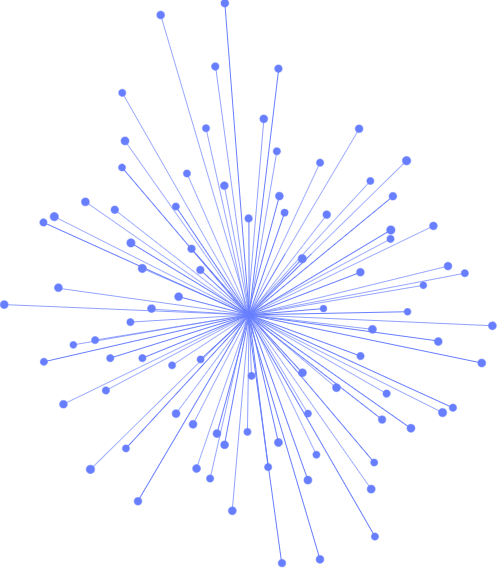
Accessing Microsoft Project Server
Connecting to the Microsoft Project Server
Logging on to the Microsoft Project Server
Viewing Microsoft Project Server Pages in Microsoft Project
The Microsoft Project Server Interface
Functionality Overview
User Types and Microsoft Project Server
The Home Page
The Home Page Content
Other Home Page Links
To display the Project Web Access Page in Outlook
To display a Digital Dashboard page in Outlook
Changing Passwords
To Change Your Password
Set Email Notifications
To Set Email Notifications
To Set Email Notifications for Resources
Go Offline
To Go Offline
To Go Back Online
Tasks
Viewing and Updating Tasks
Tasks in the Task Sheet
Fields in the Task Sheet
Task Actions Menu Bar
View Types in View my Tasks
Customizing Views in View my Tasks
Updating Tasks
Creating New Tasks
Delegating Tasks
Transfer Non Working Time
Notify Work Day Changes
Projects
Viewing Projects in the Project Center
The Project Center
Viewing tasks through the Hyperlink
Edit Project Details
Opening projects in Microsoft Project
Analyse projects in Portfolio Analyser and Portfolio Modeler
Create a Personal or Shared To-do List
Manage my to-do lists
To-do List Options
The Resource Page
Resource Center
Resource Center Views
Portfolio Analyser Views
Analyse Projects in Portfolio Analyser
Resource Assignment Views
Viewing Resource Assignments
Format
Assignments Display
View Options
Choosing a view
Save Link
Saved Link Navigator
Documents
Creating a Subweb
Viewing and Uploading Project Documents
Documents Page
Document Library
Uploading Project Documents
Other functions in the Library page
Public Documents
Search Documents
Issues
Create an Issue
View issues by individual project
Submit New Issues
Filtering Issues
Edit an Issue
Project Server Accounts
Opening and saving projects
Collaborate menu
Enterprise Configuration
The Enterprise Global
Transferring Outline Codes into the Enterprise Global
Configuring Enterprise Resources
Enterprise Resource Pool
Import Resources to the Enterprise
Importing Projects
Managing the Team
Understanding types of resources
Generic Resources
Local and Enterprise Resources
Identifying Resource Types
Using Team Builder
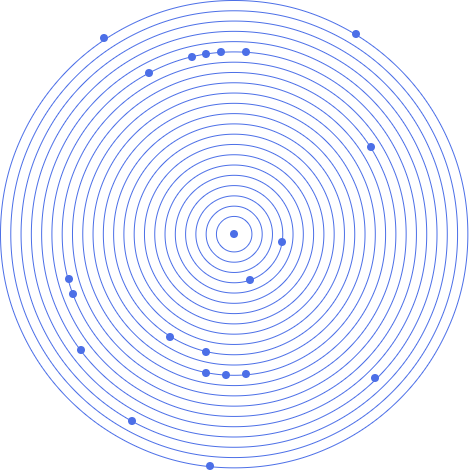

"Our tailored course provided a well rounded introduction and also covered some intermediate level topics that we needed to know. Clive gave us some best practice ideas and tips to take away. Fast paced but the instructor never lost any of the delegates"
Brian Leek, Data Analyst, May 2022
“JBI did a great job of customizing their syllabus to suit our business needs and also bringing our team up to speed on the current best practices. Our teams varied widely in terms of experience and the Instructor handled this particularly well - very impressive”
Brian F, Team Lead, RBS, Data Analysis Course, 20 April 2022
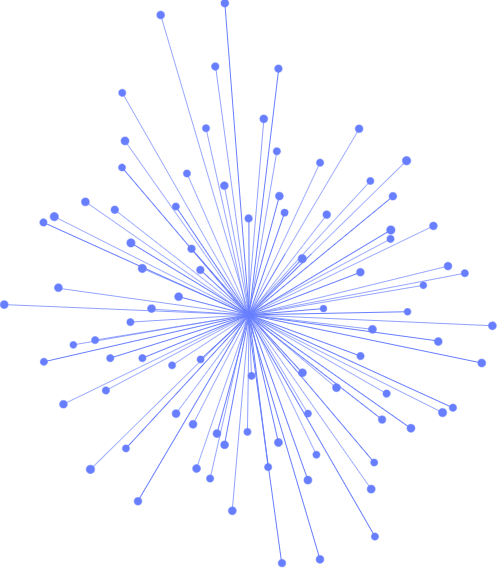
Sign up for the JBI Training newsletter to receive technology tips directly from our instructors - Analytics, AI, ML, DevOps, Web, Backend and Security.
This Enterprise Project Management (EPM) training course has been specifically designed to address the requirements of IT Project Managers who need to get the most out of Microsoft Project Server. Can be tailored for on-site delivery to cater to various versions of MS Project.
CONTACT
+44 (0)20 8446 7555
Copyright © 2025 JBI Training. All Rights Reserved.
JB International Training Ltd - Company Registration Number: 08458005
Registered Address: Wohl Enterprise Hub, 2B Redbourne Avenue, London, N3 2BS
Modern Slavery Statement & Corporate Policies | Terms & Conditions | Contact Us
POPULAR
AI training courses CoPilot training course
Threat modelling training course Python for data analysts training course
Power BI training course Machine Learning training course
Spring Boot Microservices training course Terraform training course