
"Great coverage of DAX principles including basic DAX formulae and time intelligence. The trainer was very knowledgeable and informative." AW, Senior BI developer, Power BI - DAX, March 2021







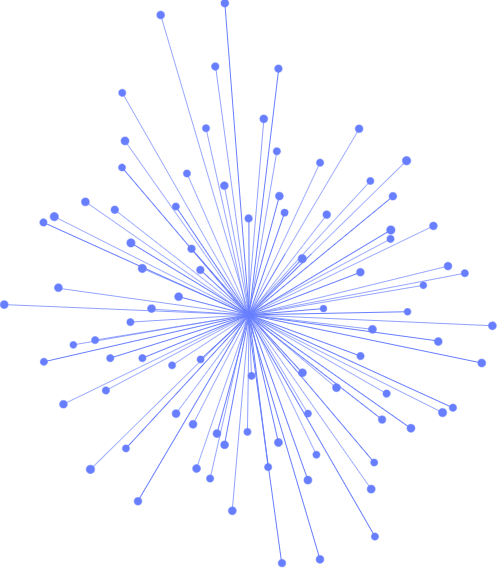
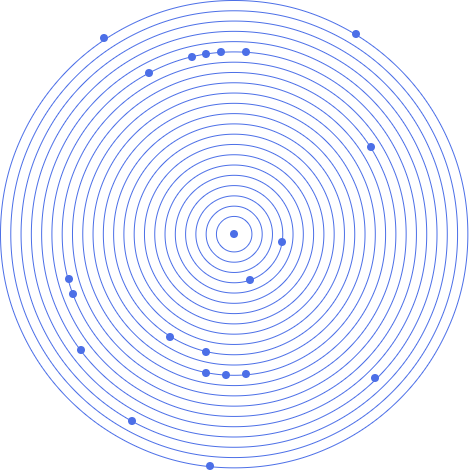
Note: This course requires delegates to run Power BI Desktop. Mac users must make arrangements to use a PC.

"Great coverage of DAX principles including basic DAX formulae and time intelligence. The trainer was very knowledgeable and informative." AW, Senior BI developer, Power BI - DAX, March 2021
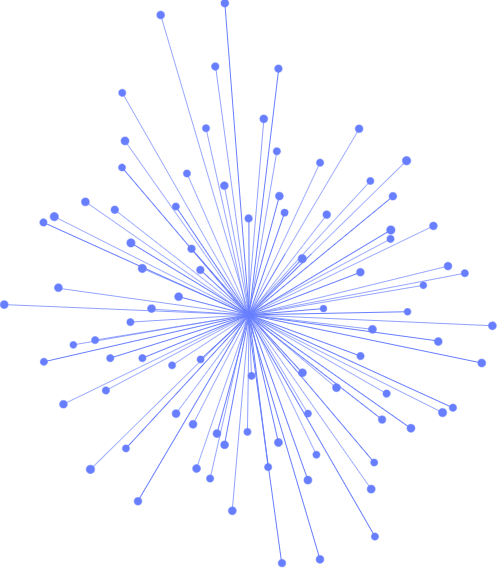
Sign up for the JBI Training newsletter to receive technology tips directly from our instructors - Analytics, AI, ML, DevOps, Web, Backend and Security.
Our DAX training course is designed for Power BI users looking to maximise the tool’s capabilities. You’ll learn how to create complex calculations, offering flexibility beyond the standard features.
Topics include Variables, Time Intelligence calculations, cumulative totals, dynamic titles, and using DAX Studio to debug and optimise performance.
Optional topics are available for private courses, tailored to your organisation’s business needs.
CONTACT
+44 (0)20 8446 7555
Copyright © 2025 JBI Training. All Rights Reserved.
JB International Training Ltd - Company Registration Number: 08458005
Registered Address: Wohl Enterprise Hub, 2B Redbourne Avenue, London, N3 2BS
Modern Slavery Statement & Corporate Policies | Terms & Conditions | Contact Us
POPULAR
AI training courses CoPilot training course
Threat modelling training course Python for data analysts training course
Power BI training course Machine Learning training course
Spring Boot Microservices training course Terraform training course