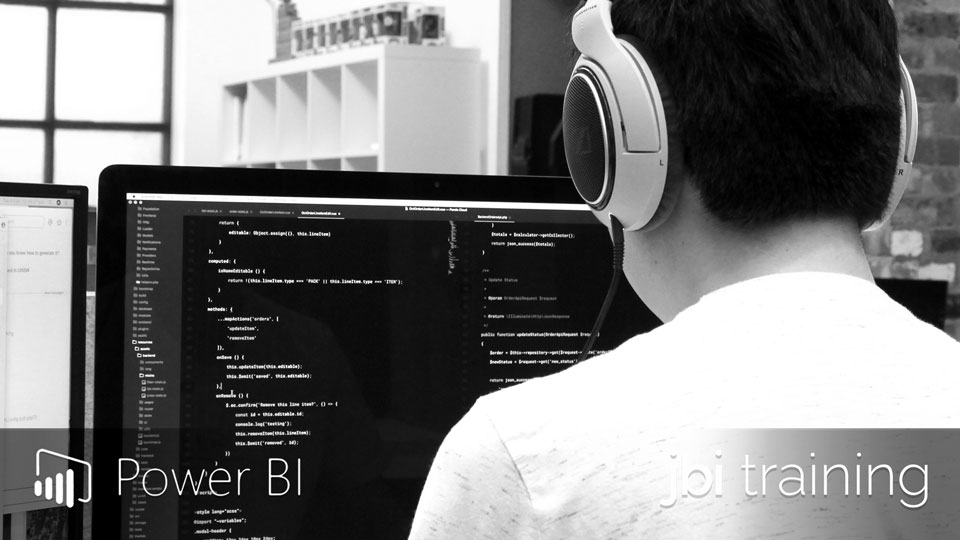
18 December 2017
The Client
A leading developer and manufacturer of sophisticated industrial products, abatement solutions and related value-added services.
Their products:
The Requirement
Delegates needed to create reports and visualisations related to their worldwide production and sales.
Power BI was the tool selected to satisfy this requirement. Users needed to be trained on the tool and Jbi training was commissioned to create and run the training course.
The Pre-course Consultation
A first conference call meeting was organised with a jbi Sales Representative, the course instructor and the Client Process Owner to assess precise requirements and value topics to be covered during the course.
With a few more discussions, the course outline was agreed in the form of a two days general Power Bi course, integrated with an introduction an closure in which a Client Manager would cover topics related to the way the Client works: Governance, Processes, Roles and Responsibilities and support.
Jbi training provided the client with technical pre-requisites for the course: software to be installed, requirements for internet connection and for course room set up.
Set Up and Logistics
The course was run at Client premises in a conference room fitted with wi-fi access and a screen connected to the instructor laptop. Jbi training supplied course material in the form of printed notes, slides and sample data for the exercises.
Attendees used their company laptops, with Power BI desktop already installed and internet access to Power BI on line services.
Course Delivery14 people took part to the 2 day long course. In addition, there were 3 attendees who were already expert on the subject and on Client data, to support internal issues and questions. Participants’ roles ranged from Data Analyst to Customer Facing Manager, Logistics Managers and Supply Chain specialist. In addition to UK based attendees, three participants came from the overseas branch specifically for the course.
Theory and explanations were interposed with demos and hands-on exercises. The instructor was always available and willing to answer questions and provide individual guidance and help.
Delegates learned how to:
* import data from different sources: SQL server, Excel, Web sources
* shape and cleanse data using Power Query: change data type, eliminate errors, unpivot columns, merge different files
* use M language to create new columns and review applied steps
* create visually appealing and interactive reports in Power BI desktop using bar charts, scatter chart, funnel charts, pie charts, as well as tables and matrix
* apply advanced and creative formatting to the charts
* filter and highlight reports, control interaction between visuals
* select the best chart for every need
* import and use custom visuals
* create advanced calculated columns and measures using DAX
* publish the reports to the on-line services
* collaborate with co-workers using App Workspace
* pin visuals to create rich and meaningful dashboards
* apply Q&AQ and Quick insight to dashboards
* apply best practice on creating dashboard to convey a consistent and effective message to the audience
* share dashboards with end users
Achievements
Thanks to the skills acquired during the course, users were able to create reports and dashboards to quickly and accurately provide information to guide analysis and decision-making, presenting data relevant to their area in a much more effective and elegant format.
All participants were very positive in relation to the course content and delivery. One commented “A really good course that opened my eyes to a new way of analysing data. This is going to be a brilliant tool for our company and I really appreciated the time allowed to learn more about it”
Lean more about our Power BI Training Course or contact us to Request Info about this or other Data Analytics training courses

CONTACT
+44 (0)20 8446 7555
Copyright © 2025 JBI Training. All Rights Reserved.
JB International Training Ltd - Company Registration Number: 08458005
Registered Address: Wohl Enterprise Hub, 2B Redbourne Avenue, London, N3 2BS
Modern Slavery Statement & Corporate Policies | Terms & Conditions | Contact Us
POPULAR
AI training courses CoPilot training course
Threat modelling training course Python for data analysts training course
Power BI training course Machine Learning training course
Spring Boot Microservices training course Terraform training course