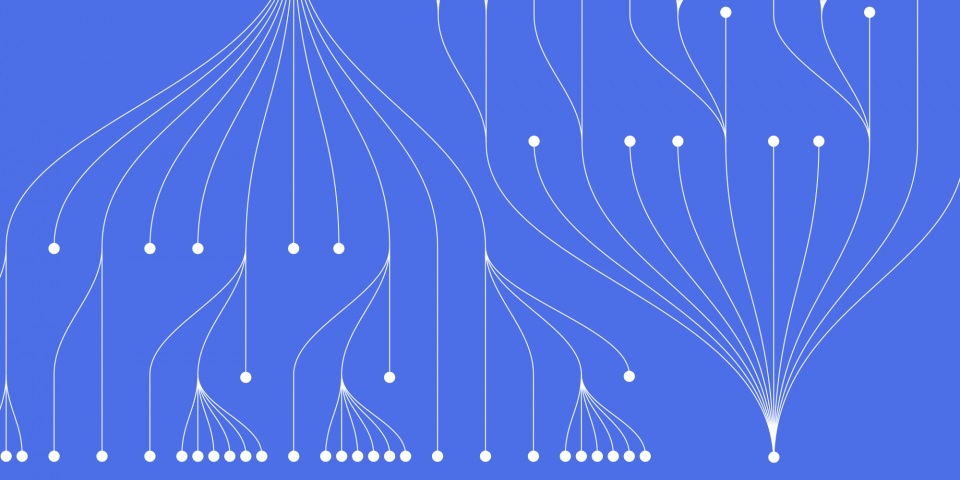
6 June 2023
In the realm of Business Intelligence (BI), Power BI has emerged as a top contender, empowering businesses with rich data visualisation and analytical capabilities. Power BI is a powerful tool that has the capacity to transform raw data into meaningful information, enabling data-driven decision-making. If you're wondering, "Can I learn Power BI by myself?" the answer is a resounding 'yes.' In this guide, we will explore the ways you can embark on the journey of self-teaching Power BI.
The benefits of Power BI are numerous. Its user-friendly interface and extensive data connectivity options make it an ideal choice for both beginners and experienced professionals. Power BI seamlessly combines data from various sources, providing a holistic view of the data landscape. It also offers real-time insights, interactive dashboards, and a variety of report delivery options, all of which contribute to its growing popularity. But how does it compare with other tools? For example, Is Power BI better than Python? This depends on your specific needs and the complexity of your data operations.
Power BI is designed to be intuitive and accessible to users of all levels of technical expertise. That means with the right approach and resources, you certainly can learn Power BI independently. By investing time in learning the Power BI basics, experimenting with the tool, and regularly practicing your skills, you can gain proficiency and become adept at using this powerful BI tool.
Self-learning Power BI begins with an understanding of its core components - Power Query for data transformation, Power Pivot for data modelling, and Power View and Power Map for data visualisation. Thereafter, you can delve into Power BI's features and functions, exploring DAX (Data Analysis Expressions), the formula language used in Power BI.
It's beneficial to have a strong foundation in data analysis concepts and a basic understanding of SQL for effective learning. If you're not confident in these areas, consider taking some introductory courses or tutorials before you dive into Power BI.
A myriad of resources are available for learning Power BI, from free online tutorials to comprehensive paid Power BI courses. Here are some recommendations:
There are several Power BI functions that are particularly important for a self-learner to master. Some of these include:
| Function | Description |
|---|---|
| FILTER() | Allows you to filter a table based on a certain condition |
| CALCULATE() | Changes the context in which data is analysed |
| SUMX() | Allows the summation of data based on conditions |
| RELATED() | Used to fetch related data from another table |
Understanding these functions will help you manipulate data effectively within Power BI.
While it's not necessary to obtain a Power BI certification to use the tool effectively, it can be a good way to validate your skills and knowledge. Microsoft offers a Power BI certification exam - "Exam DA-100: Analyzing Data with Microsoft Power BI". Passing this exam demonstrates your ability to model, visualise, and analyse data using Power BI.
Regular practice is key to mastering Power BI. As you learn new functions and features, try to apply them in mini-projects or tasks. Participate in Power BI challenges online or try recreating reports and dashboards that you find interesting. This hands-on experience is invaluable for reinforcing what you've learnt and improving your Power BI proficiency.
Learning Power BI by yourself is not only possible but also a rewarding endeavour. With the right resources and a consistent practice routine, you can gain the skills necessary to use Power BI effectively and elevate your data analysis and visualisation capabilities.
1. Can I learn Power BI on my own?
Yes, you can learn Power BI on your own using a variety of resources such as online tutorials, books, and community forums.
2. What is the importance of Power BI certification?
While not necessary, a Power BI certification can validate your skills and enhance your credibility as a Power BI professional.
3. How can I practice my Power BI skills?
Apply what you learn in practical projects. Participate in Power BI challenges online or recreate reports and dashboards you find interesting.

CONTACT
+44 (0)20 8446 7555
Copyright © 2025 JBI Training. All Rights Reserved.
JB International Training Ltd - Company Registration Number: 08458005
Registered Address: Wohl Enterprise Hub, 2B Redbourne Avenue, London, N3 2BS
Modern Slavery Statement & Corporate Policies | Terms & Conditions | Contact Us
POPULAR
AI training courses CoPilot training course
Threat modelling training course Python for data analysts training course
Power BI training course Machine Learning training course
Spring Boot Microservices training course Terraform training course