
“I liked these topics: The filters, Relative data Book marks, Cross filtering, Tool Tips. The instructor was very patient, helpful, friendly and answered all questions"
LI, Service Support officer, Power BI Intro, April 2021







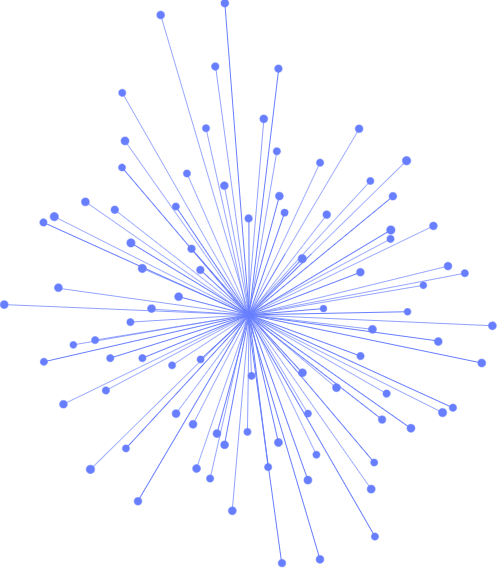
Learn to sort fields in Power BI... The content is taken from our Microsoft Power BI Introduction training course
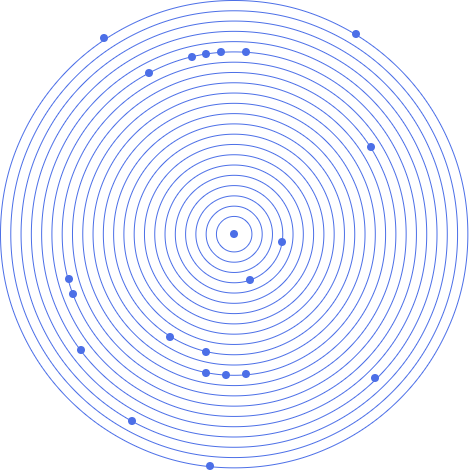
Business Analysts, Financial Analysts, Quants, Data Scientists and Staff who need to use Power BI for producing reports from Excel, SQL Server and other databases.
Note : This course requires delegates to run Power BI Desktop. Mac users must make arrangements to use a PC

“I liked these topics: The filters, Relative data Book marks, Cross filtering, Tool Tips. The instructor was very patient, helpful, friendly and answered all questions"
LI, Service Support officer, Power BI Intro, April 2021
______________________________________________
“Learning more about the query editor was very useful and especially the merge tables features. The Bookmarks section was very good and it was nice to see some really good examples of how it can be used to present your work. The presenter was very helpful and had great knowledge of Power BI."
AG, Business Analyst, Power BI Advanced, February 2021
Watch Live Client Feedback : JBI Power BI & Python Data Analytics courses:
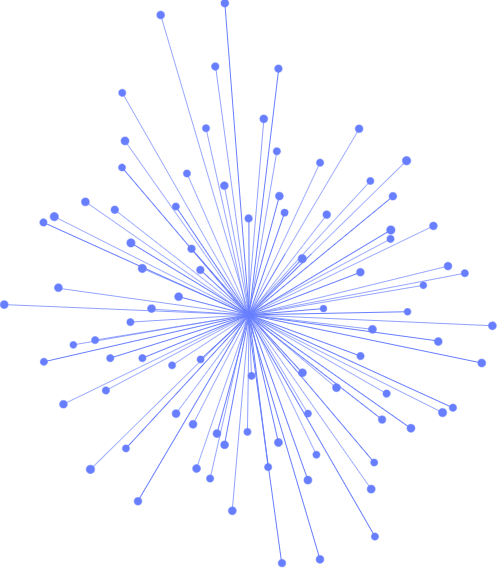
Problem 11 : You have a very complex Excel spreadsheet and you want to reproduce EXACTLY the same spreadsheet in Power BI
Solution: Power BI is not Excel, it works differently and it has different strengths. In order to tackle this issue the best way is going back to the source and try to...
All 20 points are in our latest Newsletter - Delivered directly to your inbox
vvvvvvOur UK-based Microsoft Power BI training course shows Data Analysts how to use the latest collection of on-premise and online tools to find, clean, model and visualize data, share discoveries, and collaborate in intuitive new ways.
On this training course we will show you how to build dashboards to visualise financial data gathered from corporate data sources such as Excel.
Empower your team to discover insights hidden in your data with Microsoft Power BI and use your own data on customised courses....
vvvOur UK-based Microsoft Power BI training course shows Data Analysts how to use the latest collection of on-premise and online tools to find, clean, model and visualize data, share discoveries, and collaborate in intuitive new ways.
On this training course we will show you how to build dashboards to visualise financial data gathered from corporate data sources such as Excel.
Empower your team to discover insights hidden in your data wi
CONTACT
+44 (0)20 8446 7555
Corporate Policies Terms & Conditions
JB International Training Ltd - Company number 08458005
Registered address Wohl Enterprise Hub 2B Redbourne Avenue London N3 2BS